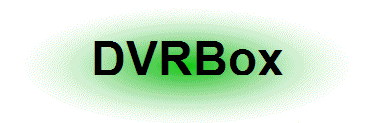|
|
|
|
|
|
|
Installation Instructions
- Download the necessary components
- Install MPlayer
- Install the Cyberlink MPEG Muxer & Dump Filter (These are commercial codecs, however, you should read this thread )
- Copy the DVRBox files into a directory
- Run DVRBox and setup the mencoder location and the Destination Directories
Coming Soon
- Manual cropping
- Directory scanning
- Profiles
- IPOD Support
If you need Support
Post a message on the forum (Sourceforge) and I'll help if I can.
Help with this project
If you want to help with this project, here are some suggestions:
- Cash is always welcome :-) Donate
- A better website (replacement for this page)
- A logo & icon
- A way of converting dvr-ms to mpeg without relying on the Cyberlink Filters
- An installation program
- Documentation